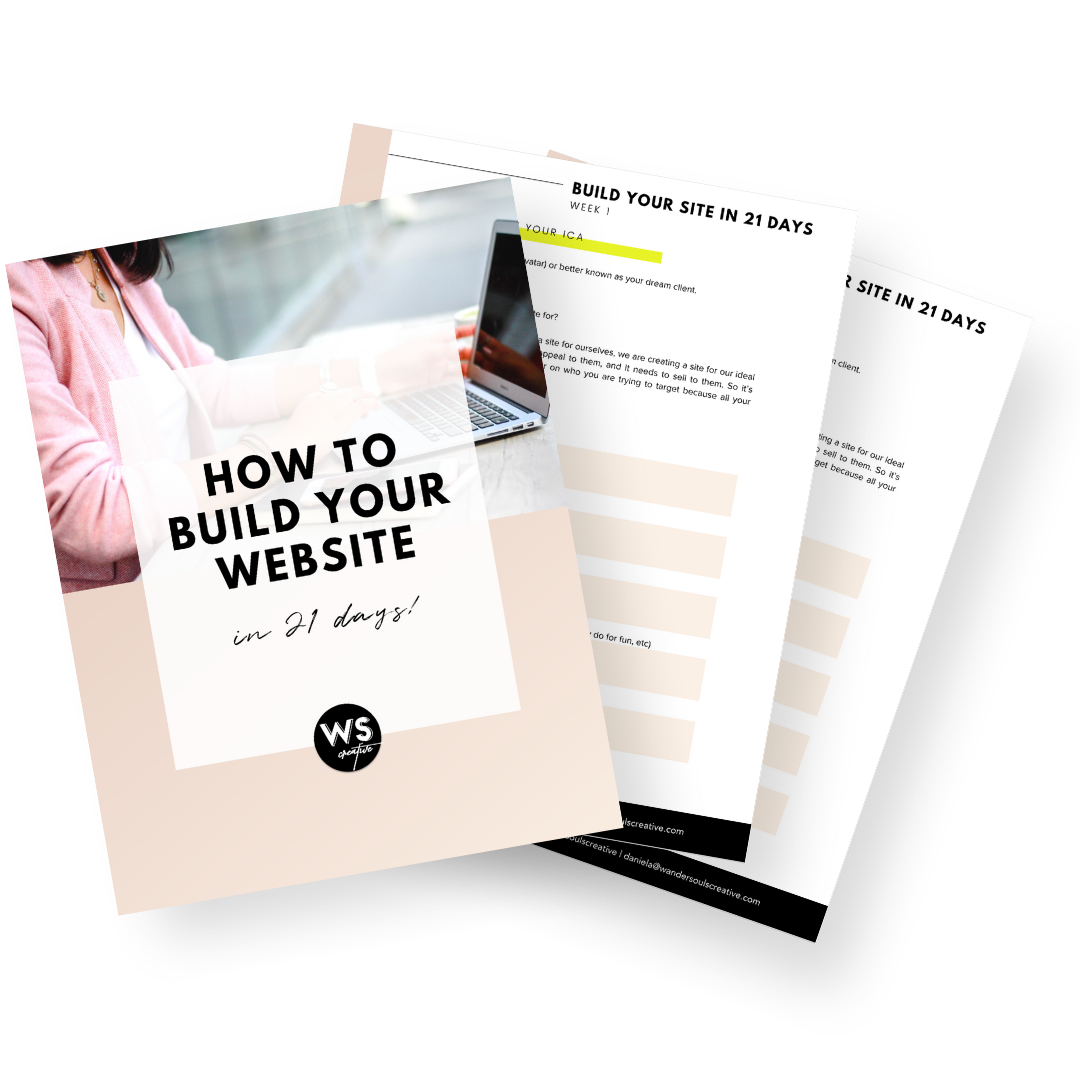How to start building your website in 21 days! (or less)
I’m so excited to bring to you these absolutely FREE video trainings on How to build your website in only 21 days! This is the ultimate game plan to create, design and DIY your own site!
I’ve also created a FREE pdf workbook that goes along with the videos and I highly recommend that you download this freebie before you even start because it’s filled with so much value and actionable steps to follow. It also comes with a timeline so that you can structure and organize your days to create and launch your website in 21 days!
🌈DOWNLOAD your FREE PDF: "How to build your website in 21 days" here👇🏼
Before we start…
I do want to mention that building out your site doesn’t have to be complicated especially if there’s a strategy and you follow a plan. I’ve been building websites for the past year and a half and I can honestly say that if you follow this 5 Step plan you will be able to create a website of your own in less than 3 weeks!
You don’t have to reinvent the wheel, stick to a plan that’s proven and that works!
So let’s get started!
Now get ready to start building your own site!
STEP #1
Define your website goals and ICA
✨HOW TO BUILD YOUR WEBSITE- STEP #1: Define your website goals and dream client✨
Before we even start building your new website, It's extremely important to think about what you want your site to accomplish. Your website needs to have a clear purpose and a specific goal.
Define your website goals
Ask yourself this question:
What is the main purpose and mission of your site?
Is it to make sales? Increase brand awareness? Build your email list? Sell your services?
Be very clear and specific about your main goal(s) because this will guide you through every decision that you make over your site.
Define your ICA
Aka your ideal client avatar or better known as your dream client. Ask yourself this question:
Who are you making the website for?
Remember that you are not creating a site for yourself, you are creating a site for your ideal client. Therefore, the site needs to appeal to them, and it needs to sell to them. It is extremely important to get really clear on who you are trying to target because it will play a huge role in your decision making process.
STEP #2
Create your vision
✨HOW TO BUILD YOUR WEBSITE- STEP #2: Create your vision ✨
This step is all about creating your very own website vision! I will teach you how to create a mood board with inspiration images, a color palette, font pairing, a simple logo, and add all these elements to your Brand Style board which is the visual foundation for your website!
Before starting your mood board ask yourself:
What style or emotions do you want to transmit with your website?
Include details on the tone, the colors, and styles. Is it formal and professional, modern and minimal, bright and fun?
How to create a mood board
1. Go to Pinterest (www.pinterest.com)
2. In the search bar enter your keywords
3. Pin images that resonate with your business and your ideal client. Here, feel free to pin everything from: color palettes to quotes, interior design inspo images, patterns, and pretty much any kind of image that resonates with your brand.
4. Create a new inspiration board
5. Once you are done pinning the images to your board, it’s time to choose 5-10 images that represent your vision the most. So go through your board and look at the similarities. What images, what style, what colors repeat and pop out the most to you?
6. Create a new folder on your desktop and save your images here
7. Go to Canva (www.canva.com) and create your mood board!
How to create a color palette
1. Go to Coolors (www.coolors.com)
2. Click on "Start the generator"
3. Upload your mood board
4. Here, you will see that Coolors automatically chooses the colors for you; so play around with this until you find the tones that you are looking for.
5. Once you're done, click "Export" and save it as a PDF or PNG
6. Save it to your folder
How to choose your brand fonts
1. Go to Google Fonts (fonts.google.com) a.These fonts are free and super high-quality
2. Browse around and once you see a font that you like download it
3. OR, if you need a little more inspiration on how to select and pair your fonts go to FontPair.co (www.fontpair.co)
PRO TIP:
Make sure to select 2-3 different fonts
Once you have all the visual elements ready you can simply add them to your Brand Style Board!
💖Need a mood board or Brand Style Board template? Grab our beautiful and easy to use Canva templates here 👇🏼
STEP #3
create a strategy for your site
✨HOW TO BUILD YOUR WEBSITE- STEP #3: Create a strategy for your site ✨
In this step, we are going to create a strategy for your website! This is going to help you create not only a beautiful website but a site that is effective and works which will turn your site visitors into clients!
Why does having a website strategy matter? Because we want to turn your site visitors into clients!
Remember that your website is your first impression in the online world so you definitely need to have strategy behind it to make an IMPACT on your visitors.
List all of the pages on your site
Start by defining all the pages that you will need on your website. Think about what your ICA will want to know about your business.
Define the content under each page
It’s time to go over what content is going to go under every single page.
EXAMPLE:
On your homepage you can have your header banner and intro, a short overview of your services or your top 3 best seller products, a short bio about yourself, social proof, email opt-ins, your most recent blog posts, etc.
Visitor’s Navigation Journey
You need to map out what would be your ideal visitor’s navigation journey. Once they land on your homepage where do you want to take them next?
EXAMPLE:
After they land on my homepage I want to take them to my services page, and then ideally I want them to to look at my portfolio, next I want to take them to my testimonials page, and finalize by taking them to my contact page.
Another navigation journey for an e-commerce business might be: home page, then shop page, reviews section, add to cart, and purchase.
CTA’S
Call to action buttons on your site will direct visitors to the next page in your ideal navigation journey.
Start mapping out the CTA’s on your site
EXAMPLE:
Home page CTA: Learn more > Services page CTA: View portfolio > Portfolio CTA: Ready to start? > Contact page CTA: Get in touch
🤩Need help writing your website copy? DOWNLOAD our Website Content Guide, which is a Google Doc that includes prompts, guidelines, and tips for all the pages on your website so that you can start writing your copy in the most effective way👇🏼
🌟Download the free PDF "Key Elements of a High-converting Home page":
STEP #4
prepare your content
✨HOW TO BUILD YOUR WEBSITE- STEP #4: Prepare your content (photos & copy) ✨
Your content is what will make or break your website 100%! By "content" I mean your website photos and text/copy. So it is crucial to have a strategy behind your copy and photos!
Photos
When it comes to photos it’s important to have good quality photos that visually represent your brand and your business.
There are great sites and resources that offer excellent quality stock photos for free!
MY FAVORITE IS:
Unsplash.com
OTHER RECOMMENDATIONS:
Pexels.com
Pixabay.com
PRO TIP:
Compress your photos! Squarespace and Google will definitely reward you for this one, plus it's one of the best SEO practices that you can implement on your site.
The recommended size per photo is of 500 KB or less.
You can compress your photos on: Tinypng.com
Copy
Which basically means the text on your website. Text is a key factor in creating an amazing website.
Before you start writing think about the voice that you will speak in…
Is it formal and professional? Or is it fun and playful?
Once you determine your style then remember to write all of your copy in this voice.
PRO TIPS:
Less is always better!
Write like you are having a 1:1 conversation with your dream client. Use words like "YOU" instead of "THEM".
Write, proofread and edit. Then have someone else proofread your text.
You do NOT have to be a good writer to write your own website copy! You just need a few good prompts to get started.
You are not looking for perfection. In fact, perfection doesn't exist! Just make sure to have your content 70% ready and move on!
Your website will continue to evolve and change through time (which is a good thing because it means that your business and brand is growing!) so you will be updating your site consistently. It will never be "100% perfect"
🤩DOWNLOAD our Website Content Guide, which is a Google Doc that includes prompts, guidelines, and tips for all the pages on your website so that you can start writing your copy in the most effective way👇🏼
STEP #5
start building your website!
✨HOW TO BUILD YOUR WEBSITE- STEP #5: Start building your Squarespace site!✨ Maybe this last step sounds a bit overwhelming but I promise you it doesn’t have to be! In this video, you will learn more about Squarespace and why it is the perfect platform to start building your business empire on!
First, let me introduce you to... Squarespace.
Squarespace is the best website building platform out there!
Benefits:
Squarespace is an all-in-one platform
There are no extra fees
Squarespace's Customer Support is amazing!
Your website's security is taken care of
Squarespace is extremely user-friendly!
In conclusion, Squarespace is a really powerful tool to start building your business empire on!
Squarespace is perfect for:
New and Small business owners
Creatives
Bloggers
Influencers
Digital products
Physical products
ALMOST EVERYONE!
Next steps:
Now that you have all your content ready, your visual guidelines and strategy all you have to do is:
1. Go to Squarespace.com
2. Select a template ( I recommend one from the Brine family)
3. Create an account
4. Start creating your own pages! (Implement all your content here! Your brand colors, fonts, images, and copy.)
Remember that building a website does not be hard! You don’t have to reinvent the wheel, just stick to a strategy and plan that’s proven and works!
You have all the capabilities to create the website of your dreams!
Let’s get your website started!!!
Now… If you are still wanting a bit more help from us… We have launched our
Squarespace Website Template Experience🌟
The SWTE🌟 is not like any other website template process. This is a completely new and different experience! It’s more than just video tutorials teaching you how to customize your site. It’s way more than just DIY your website and go.
THIS IS AN EXPERIENCE TO CREATE AND DIY THE WEBSITE OF YOUR DREAMS!🌈
It’s a community where I guide you by the hand through every step of the way and where you have access to website consulting from me and feedback from other passionate entrepreneurs who are wanting to scale their businesses and go to the next level with a website that works!
This 3-week experience will transform not only your business with a beautiful and strategic website that sells, but it will also transform your life!
what is included:
The Squarespace Website Template Experience🌟 is perfect for you if you don’t have any experience or knowledge in creating a website and you want to DIY! You will go from 0 to having a website in honestly 3 weeks or less because we will install the template straight to your Squarespace account! This means that you don't have to create this template from scratch! We will have your template ready and delivered to you within 24 hours so that you can start customizing it to fit your brand. AS SIMPLE AS THAT!
So, if you are ready to build a beautiful and strategic site that works, quickly and efficiently without the overwhelm of trying to figure everything out, then this is a great option for you!
explore the templates👇🏼
PSST. Don’t forget to grab the FREE pdf workbook that goes along with the video tutorials👇🏼